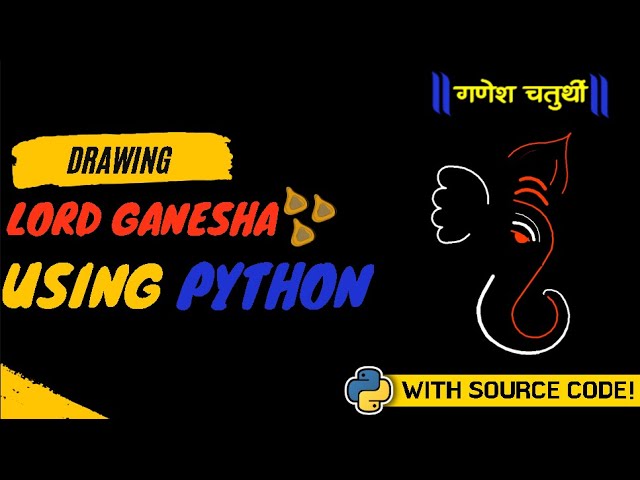Ganesh Chaturthi Python Project 2024 With Free Source Code
Introduction
Hello coders, hope you all are doing creative and unique. As you know our today’s project is about lord ganesha’s drawing which we’ve made using python. In python there’s library called turtle, using that we’ve made this lord ganesha drawing.
We’ve made this Ganesh Chaturthi Python Project 2024 because lord ganesha is arriving soon and as a coder we should welcome him. Ganesh Chaturthi is a Hindu festival that celebrates the birth of Lord Ganesha, the elephant-headed god who is known as the remover of obstacles and the god of wisdom and prosperity.
In this project we’ve made a sketch drawing of lord ganesha. Before moving to code let’s see how to run this code in code editor.
HOW TO RUN THIS CODE IN CODE EDITOR
If you want to run this code in your code editor then you just need to follow these steps-
- First of all download and Install the latest version of python from the official website : python.org
- Open your code editor and install the python extension.
- Open the command palette and select the python interpreter you installed earlier.
- Now create a new file using .py extension. (example: ganesha.py)
- Write the code in your file.
- Run the project.
If you’ll follow these steps your code will surely run in your code editor.
you can also checkout this video to learn how to run python code. In this video you’ll find simplest way to run your python code:
CLICK HERE
index.py
Below is the code in Python using the turtle module, which draws a festive drawing of some sort, likely Lord Ganesha, and embellishes decoration with a message to be displayed for Ganesh Chaturthi.
First, the turtle is set up with a black background, a gold-colored pen, and a number of pen sizes to draw the different parts of the design. The turtle will start drawing Ganesha’s head, including the trunk of the head, eyes, eyebrows, and ears. Using commands like fd for going forward, left, and right, the code precisely controls the turtle’s movements in order to create intricate curves and lines.
It adds the following to create, once the main features are in place, a celebratory message “Happy Ganesh Chaturthi” that is placed on screen, giving the turtle of the whole canvas a border and an end touching as an artwork. Finally, some extra decoration is added to complete the design.
This is all about our python code. Using the below code you can create the drawing of lord ganesha. This project is specially made for ganesh chaturthi.
from turtle import *
import turtle as tur
t = tur.Turtle()
tur.speed(6)
tur.bgcolor("black")
tur.color("gold")
tur.pensize(5)
tur.left(60)
tur.fd(50)
tur.left(15)
tur.circle(100,90)
tur.fd(30)
tur .pensize(10)
tur.penup()
tur.right(90)
tur.fd(20)
tur.pendown()
tur.right(40)
tur.circle(-50,90)
tur.fd(20)
tur.left(150)
#seconde head curve
tur.color("red")
tur.penup()
tur.fd(40)
tur.left(20)
tur.pendown()
tur.circle(50,90)
#third head curve
#goto beginning
tur.color("gold")
tur.penup()
goto(0,0)
tur.pensize(5)
tur.pendown()
tur.left(30)
tur.fd(120)
tur.circle(60,270)
#eyes
tur.color("gold")
tur.penup()
tur.forward(30)
tur.right(50)
tur.forward(135)
tur.pendown()
tur.pensize(8)
tur.circle(50,90)
tur.left(95)
tur.penup()
tur.circle(60,75)
#eyebrows
tur.penup()
tur.forward(15)
tur.left(90)
tur.pensize(2)
tur.pendown()
tur.circle(70,90)
#ears
tur.pensize(5)
tur.penup()
tur.forward(75)
tur.right(90)
tur.forward(20)
tur.pendown()
tur.circle(90,90)
tur.forward(20)
tur.circle(30,170)
tur.right(180)
tur.circle(28,180)
tur.right(160)
tur.circle(25,180)
tur.right(160)
tur.circle(22,160)
tur.forward(20)
tur.circle(60,45)
#trunk
tur.penup()
goto(0,0)
tur.left(130)
tur.fd(140)
tur.right(250)
tur.backward(20)
tur.circle(80,20)
tur.circle(20,40)
tur.right(110)
tur.penup()
tur.fd(20)
tur.pendown()
tur.pensize(10)
tur.forward(50)
tur.circle(100,80)
tur.pensize(9)
tur.circle(150,50)
tur.pensize(7)
tur.circle(100,60)
tur.pensize(5)
tur.circle(90,60)
tur.pensize(4)
tur.circle(40,60)
tur.circle(10,90)
#head
tur.color("red")
tur.penup()
goto(0,0)
goto(-90,290)
tur.right(230)
tur.pendown()
tur.circle(-100,50)
tur.circle(200,20)
tur.circle(50,30)
tur.right(180)
tur.circle(50,30)
tur.circle(200,20)
tur.circle(-100,40)
tur.right(95)
tur.penup()
tur.fd(40)
tur.right(90)
tur.pendown()
tur.circle(100,40)
tur.penup()
tur.circle(35,120)
tur.right(30)
tur.pendown()
tur.pensize(5)
tur.circle(60,50)
#done
tur.penup()
goto(-70,90)
tur.fillcolor("red")
tur.begin_fill()
tur.circle(20,180)
tur.end_fill()
tur.penup()
tur.left(75)
tur.fillcolor("red")
tur.begin_fill()
tur.circle(70,35)
tur.end_fill()
tur.left(180)
tur.backward(10)
tur.pendown()
tur.left(6)
tur.pensize(5)
tur.color("red")
tur.circle(-80,40)
tur.penup()
goto(0,0)
#borderrrr
tur.color("deep sky blue")
tur.setposition(-250,-300)
tur.write("Happy\n"
"Ganesh\n"
"Chaturthi",font=("arial",20,"normal"),align="left")
goto(-240,420)
tur.right(90)
tur.forward(275)
tur.right(130)
tur.forward(100)
goto(0,420)
tur.right(90)
tur.fd(100)
tur.right(50)
tur.pendown()
tur.fd(510)
tur.left(90)
tur.right(165)
tur.fd(540)
tur.right(70)
tur.fd(20)
tur.fd(540)
tur.right(90)
tur.fd(20)
tur.left(30)
tur.fd(205)
tur.right(90)
tur.fd(20)
tur.end_fill()
tur.color("red")
tur.penup()
goto(0,0)
tur.left(118)
tur.fd(240)
tur.right(30)
tur.pendown()
tur.circle(90,65)
tur.penup()
done()